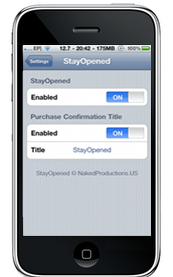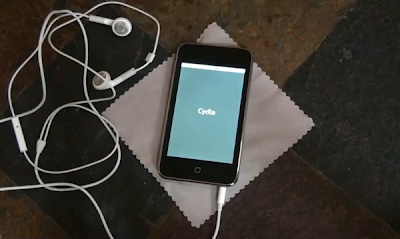I know that most of your are asking eagerly about the untethered jailbreak for iPhone, iPad, and iPod touch. So comex has confirmed that JailbreakMe will be released within the next weeks or in other words, in the Christmas.
You'll get this jailbreak as soon as the Christmas comes!
For now just follow UserlandJB on Twitter and Facebook in order to be the first one get the jailbreak.
Thursday, December 30, 2010
Sunday, December 19, 2010
Apple May Have Patched Limera1n Exploit in Newer iOS Devices (iPhone 4, iPad, iPod touch) – Report
We have just been tipped off, by the user himself to an interesting story that he posted over at ModMyi Forums where he bought a new iPad (running iOS 4.2.1) for his lady as a Christmas present, only to find out that he was not able to jailbreak it using the latest version of Redsn0w.
Here is the complete story:
Again, we are not sure if this is indeed the case. Hopefully someone from the Dev-Team will soon shed some light on this. [Thanks to Jack for the hat tip via Twitter]
Via: redmondpie.com
orbyorb: @TaimurAsad Please read http://bit.ly/hJuCSc –limera1n has probably been patched in iOS devices rolling out as of this week.In case you don’t already know, the current version of Redsn0w uses Geohot’s bootrom based Limera1n exploit to jailbreak all current iOS devices on the latest firmware. Since Limera1n exploit exists in the hardware, only a hardware revision from Apple could have patched it. And if Jack’s findings are true, Apple might have patched it in the new stock of iPhone 4, 3GS, iPad, iPod touch 4G and Apple TV 2G.
Here is the complete story:
I made a trip to the Apple Store today to get an iPad for my old lady (Christmas present). She told me she’d love it jailbroken, so I sat down in front of my computer to redsn0w this 4.2.1 iPad.So if your new iOS device comes with serial number xx050, there is a high chance that Limera1n is already patched on this device and you may not be able to jailbreak it with current jailbreak tools.
One problem–redsn0w 0.9.6b6 could not upload a pwned iBSS (hanged at the white screen on OS X, upload timed out and rebooted into jailed state with Windows).
Furthermore, the device constantly stalls when attempting to dump its bootrom. This leads me to believe the injection vector used via USB has been patched in DFU mode.
Case in point: Any iOS device with a serial number xx050 (this week) or higher might be unable to be jailbroken via the limera1n exploit. Slightly older devices may be invulnerable as well.
Again, we are not sure if this is indeed the case. Hopefully someone from the Dev-Team will soon shed some light on this. [Thanks to Jack for the hat tip via Twitter]
Via: redmondpie.com
Facebook 3.3.3 for iPhone Brings Bug Fixes & Various Improvements
Facebook for iPhone has got an update today, the new 3.3.3 version of Facebook for iPhone brings some improvements for notifications, and much better reliability with some bugs fixes. You can also post as a page that you admin on Facebook, as in the past. Check the full changelog below.
Download Facebook for iPhone 3.3.3 [iTunes Link]
What’s New in Version 3.3.3You can get the update directly from your iOS device by navigating to the app store icon on your home screen or get it from the iTunes link below:
- Improved reliability in chat and messages
- Improved notifications UI
- Fixed memory usage
- Fixed some crashes
- Walls you cannot post on no longer show the text field at the top
- Restore ability to post as a page that you admin
- Fixed group photos
- Various Places improvements
Download Facebook for iPhone 3.3.3 [iTunes Link]
Saturday, December 18, 2010
Windows Phone 7 VS. iPhone 4 [Video]
The guys over Zollotech have made a 20 minutes video comparison between Windows Phone 7 and iPhone 4 iOS, you will note that the guy who prepared this presentation, seemed pretty impressed with Windows phone 7, finding it faster in some applications. Check out this comparison yourself after the jump.
Now, Are you with or against the result from this comparison, let me know in the comment section. [via WMPowerUser]
Now, Are you with or against the result from this comparison, let me know in the comment section. [via WMPowerUser]
Dev-Team Confirms Untethered iOS 4.2.1 for iPhone 4 For Release on Christmas
Just two weeks ago, Comex, the developer behind JailbreakMe and Spirit jailbreak tools has confirmed the arrival of userland untethered jailbreak for iOS 4.2.1 to be released on Christmas.
Today, MuscleNerd of the iPhone Dev Team has confirmed the same. In a deleted tweet spotted by RedmondPie claims that a untethered jailbreak solution for iOS 4.2.1 is indeed in works, and that it will be ready for prime-time use somewhere around Christmas.
Today, MuscleNerd of the iPhone Dev Team has confirmed the same. In a deleted tweet spotted by RedmondPie claims that a untethered jailbreak solution for iOS 4.2.1 is indeed in works, and that it will be ready for prime-time use somewhere around Christmas.
scotty6kids78: @MuscleNerd are we any closer to the unteathered #jailbreak for the new #ios4.2 on #iphone4 ?We still don't know how reality is this tweet but it seems real. We'll keep you updated as more comes ! [via Redmond Pie]
MuscleNerd: @scotty6kids78 it’ll be here by Xmas (not because we’re sitting waiting for Xmas, but because it’s achievable deadline)
7 Amazing Metal Back Covers for iPhone 4
I saw many metal back covers for iPhone 4 before, but this is best collection I have ever seen, specially the one with the pwnapple logo. Sure I will pay 24$ for this cover to make a new look for my iPhone 4 by Christmas ;).
You can buy it from M.I.C stores, and here's a video showing you how to install it. [via iDB]
You can buy it from M.I.C stores, and here's a video showing you how to install it. [via iDB]
PlayStation App For iPhone, iPod Touch and Android Coming Soon
The official PlayStation blog has just announced that the official PlayStation App will see the light very soon. PlayStation app will be available to download for iPhone and iPod touch running iOS 4.x and Android compatible handsets running OS 1.6 or above.
In version 1.0 you’ll be able to:The first version of PlayStation app will be available in the following countries: UK, France, Germany, Spain, Italy, and The Netherlands, but don't worry it will be available on the most of other countries in the next version.
- Check out your PlayStation Network trophies and keep up to date with your friends’ games and online status.
- Discover all the latest games, news and hardware for your PlayStation 3, PSP and PlayStation 2.
- Read all the announcements on the European PlayStation.Blog.
- Share your favorite products or news with your friends on Facebook, Twitter or via e-mail.
Skyfire Browser Heading to iPad Soon [VIDEO]
Skyfire, a web browser that runs flash content on your iPhone or iPod touch is really coming to the iPad soon. The browser has been demonstrated in a video can be found after the jump.
According to Wired, the Skyfire iPad app will carry some new features in addition to its core function (i.e. playing porn videos, nah, I meant flash videos). Skyfire works by transcoding Flash video into HTML5 so it’s playable on Apple’s iOS, which doesn’t normally support Flash. The iPad version will also adds the ability to view your Facebook, Twitter, or Google Reader feeds. Check the video below:
Skyfire browser for iPad is said to be arriving “hopefully before Christmas” and will probably cost $5.00. Stay tuned for that ! [via Gadget Lab]
According to Wired, the Skyfire iPad app will carry some new features in addition to its core function (i.e. playing porn videos, nah, I meant flash videos). Skyfire works by transcoding Flash video into HTML5 so it’s playable on Apple’s iOS, which doesn’t normally support Flash. The iPad version will also adds the ability to view your Facebook, Twitter, or Google Reader feeds. Check the video below:
Skyfire browser for iPad is said to be arriving “hopefully before Christmas” and will probably cost $5.00. Stay tuned for that ! [via Gadget Lab]
Have You Ever Thought Why Cydia is Called Cydia?
Anyone with a jailbroken device has Cydia on their devices and most of you know that Jay Freeman (a.k.a. saurik) is the one behind Cydia but have you ever though why Cydia is called Cydia? What does this word mean?
Cydia is actually named after a moth. The Cydia pomonella is the scientific name for the “coddling moth,” or what is more commonly known as the stereotypical Apple worm.
This Wikipedia article claims that the Cydia pomonella has proved to be a problematic pest on several fruit trees, including apples and pears. The caterpillars burrow into the fruit, rendering it un-sellable. Cydia has become very popular for the iOS world as almost every iOS device uses the term jailbreak and install Cydia.
So, Cydia is named after a moth that's a pest for fruit trees as those of Apple trees. Yeah, that's the real mystery behind Cydia and if anyone says Cydia a different way, you are free to correct them. [via iDB]
Cydia is actually named after a moth. The Cydia pomonella is the scientific name for the “coddling moth,” or what is more commonly known as the stereotypical Apple worm.
This Wikipedia article claims that the Cydia pomonella has proved to be a problematic pest on several fruit trees, including apples and pears. The caterpillars burrow into the fruit, rendering it un-sellable. Cydia has become very popular for the iOS world as almost every iOS device uses the term jailbreak and install Cydia.
So, Cydia is named after a moth that's a pest for fruit trees as those of Apple trees. Yeah, that's the real mystery behind Cydia and if anyone says Cydia a different way, you are free to correct them. [via iDB]
SBSwitcher Puts SBSettings Toggles in the App Switcher (Multitasking Bar)
SBSwitcher is a new tweak available in the Cydia store. It allows you to place SBSettings toggles in the App Switcher (i.e. the multitasking bar). Simply scroll the App Switcher bar to the left to access SBSettings toggles. This tweak is compatible with iOS 4.x on iPhone and iPod touch.
SBSwitcher can be purchased in Cydia store for $2.99 via BigBoss repository and you can configure it from the Settings app on your SpringBoard. Let us know in the comment section below.
SBSwitcher can be purchased in Cydia store for $2.99 via BigBoss repository and you can configure it from the Settings app on your SpringBoard. Let us know in the comment section below.
HOW TO: Unlock your new Nexus S Bootloader !
Google's Nexus S has got some news today. As most of you know, Nexus S is now available at BestBuy, so in case you are one of the early adopters of this phone, you may ask yourself, “how to root the Nexus S?”
For those who don't know, unlocking Nexus S bootloader will allow you to go into custom recovery mode so you can install custom ROMs like Cyanogen Mod etc. The steps are pretty easy but you need to have the basic Android fastboot knowledge. Just follow the step by step guide below to unlock your new Nexus S bootloader.
STEP 1: Shutdown your Nexus S.
STEP 2: Hold down the Volume Up key then hold the Power key.
STEP 3: Now your device'll get in Standard Recovery Mode.
STEP 4: Now ppen command prompt or Terminal (depending on what OS you’re using, this is on your computer) then type “fastboot devices”. This will tell you if your phone is connected via USB or not.
STEP 5: Type “fastboot oem unlock” if you're connected.
STEP 6: Almost done, now use Volume keys to select ‘yes, unlock bootloader’ then use power button to select option and your new bootloader will be unlocked now !
For those who don't know, unlocking Nexus S bootloader will allow you to go into custom recovery mode so you can install custom ROMs like Cyanogen Mod etc. The steps are pretty easy but you need to have the basic Android fastboot knowledge. Just follow the step by step guide below to unlock your new Nexus S bootloader.
STEP 1: Shutdown your Nexus S.
STEP 2: Hold down the Volume Up key then hold the Power key.
STEP 3: Now your device'll get in Standard Recovery Mode.
STEP 4: Now ppen command prompt or Terminal (depending on what OS you’re using, this is on your computer) then type “fastboot devices”. This will tell you if your phone is connected via USB or not.
STEP 5: Type “fastboot oem unlock” if you're connected.
STEP 6: Almost done, now use Volume keys to select ‘yes, unlock bootloader’ then use power button to select option and your new bootloader will be unlocked now !
iPhone 4 VS Nexus S in Smartphones Smackdown [VIDEO]
Google Nexus S is available today for purchase in US at BestBuy stores. Google Nexus S is a major smartphone designed by the folks (Google) in Mountain View, California, and manufactured by Samsung, Nexus S is the first phone powered by the recently released Android 2.3 Gingerbread. It is also the first Android phone with built-in support for NFC. So how about comparing it with Apple's iPhone 4 in a video comparison?
Both devices are put head to head in a 5 round smackdown, with 1 clear winner. The categories through the tests are, Speed, Text Entry, Screen, Browser, and Extras. Watch the video embedded below and tell us your thoughts in the comment section below:
[via TechnoBuffalo]
Both devices are put head to head in a 5 round smackdown, with 1 clear winner. The categories through the tests are, Speed, Text Entry, Screen, Browser, and Extras. Watch the video embedded below and tell us your thoughts in the comment section below:
[via TechnoBuffalo]
Thursday, December 16, 2010
Apple Confirms Mac App Store to Open on January 6
Apple today has confirmed in a new press release that Mac App Store will be opening on Thursday, January 6. According to Apple, the store will be available in 90 countries with both paid and free apps. Below is the full press release from Apple.
CUPERTINO, California—December 16, 2010—Apple® today announced that the Mac® App Store℠ will open for business on Thursday, January 6. By bringing the revolutionary App Store experience to Mac OS® X, the Mac App Store makes discovering, installing and updating Mac apps easier than ever. The Mac App Store will be available in 90 countries at launch and will feature paid and free apps in categories like Education, Games, Graphics & Design, Lifestyle, Productivity and Utilities.
“The App Store revolutionized mobile apps,” said Steve Jobs, Apple’s CEO. “We hope to do the same for PC apps with the Mac App Store by making finding and buying PC apps easy and fun. We can’t wait to get started on January 6.”
The Mac App Store lets you browse new and noteworthy apps, find out what’s hot, view staff favorites, search categories and read customer ratings and reviews. Like on iPhone®, iPod touch® and iPad™, you can purchase, download and install apps in just one click and start using them immediately. Purchased apps can run on all of your personal Macs and updates are delivered directly through the Mac App Store so it’s easy to keep all of your apps up to date. The Mac App Store is available to Mac OS X Snow Leopard® users as a free download through Software Update.
Mac developers set the price for their apps, keep 70 percent of the sales revenue, are not charged for free apps and do not have to pay hosting, marketing or credit card fees. To find out more about developing for the Mac App Store visit developer.apple.com/programs/mac.
Apple designs Macs, the best personal computers in the world, along with OS X, iLife, iWork, and professional software. Apple leads the digital music revolution with its iPods and iTunes online store. Apple is reinventing the mobile phone with its revolutionary iPhone and App Store, and has recently introduced its magical iPad which is defining the future of mobile media and computing devices.
Wednesday, December 15, 2010
Apple Releases iTunes 10.1.1 with Bug Fixes
Apple has just released iTunes 10.1.1 few minutes ago for both Windows and Mac. This release includes bug fixes addressing issues that was found with music videos and playlists. Here's the full changelog below.
What's new in iTunes 10.1.1:
What's new in iTunes 10.1.1:
This release provides a number of important bug fixes, including:Download iTunes 10.1.1 for Windows and Mac
- Addresses an issue where some music videos may not play on Macs equipped with NVIDIA GeForce 9400 or 9600 graphics.
- Resolves an issue where iTunes may unexpectedly quit when deleting a playlist that has the iTunes Sidebar showing.
- Fixes a problem where iTunes may unexpectedly quit when connecting an iPod to a Mac equipped with a PowerPC processor.
- Addresses an issue where some music videos may not sync to an iPod, iPhone, or iPad.
iTunes 10.1 came with several new features and improvements, including:
- Use AirPlay to instantly and wirelessly stream videos from iTunes to the all-new Apple TV.
- Sync with your iPhone, iPad, or iPod touch with iOS 4.2.
- Provides a number of important stability and performance improvements
LimeSn0w to Unlock iPhone 4 by Geohot
It may be real! Geohot may surprise us (again!) with a new unlock solution for iOS 4.1 and iOS 4.2.1 on iPhone 4. The video below shows iPhone 3GS running iOS 4.1 on baseband 05.15.01 unlocked using Limesn0w solution via Limera1n jailbreak which was released a month ago. It would be a real surprise.
Of course there's a lot of users have updated to iOS 4.1 and now their devices on baseband 02.10.04 or higher which is not unlockable at the moment. So Geohot may really surprise us Limesn0w.
The domain http://limesn0w.com is registered by Geohot, the same info as http://limera1n.com but the site indicates that "This will never be real.", you know, surprises! Geohot didn't say any word about that, we'll keep you updated at any update happens.
[Thanks John & everyone else for the tip]
Of course there's a lot of users have updated to iOS 4.1 and now their devices on baseband 02.10.04 or higher which is not unlockable at the moment. So Geohot may really surprise us Limesn0w.
The domain http://limesn0w.com is registered by Geohot, the same info as http://limera1n.com but the site indicates that "This will never be real.", you know, surprises! Geohot didn't say any word about that, we'll keep you updated at any update happens.
[Thanks John & everyone else for the tip]
Everything You Need To Know About “Antid0te” Enhanced Security Jailbreak Tool !
We have already told you about an upcoming tool named Antid0te which promises to enhance the security mechanism of all the current jailbroken iOS devices so that they are secured as much, or even more than the non-jailbroken iOS devices. This new method uses ASLR (Address Space Layout Randomization) process which has been absent from all the current iOS devices, making them vulnerable to attacks such as the ones demonstrated at Pwn2Own contest.
The developer behind Antid0te has now released official details about this upcoming tool which should pretty much answer all your questions.
The developer behind Antid0te has now released official details about this upcoming tool which should pretty much answer all your questions.
When will it be released?Stefan plans to release it a day before Christmas, that is on 24th of December 2010. We will of course cover all the details about Antid0te once it is released to public. Stay tuned ! [via RedmondPie]
Media wrongly reported an antid0te release date of 14th December. However this date was never announced from my side. Antid0te will be released once it is ready which should be around 24th of December.
Is it a new jailbreak?
Media wrongly reported that antid0te is a new jailbreak. However this is wrong. Antid0te will be a tool that you can use together with the pwnagetool, redsn0w and maybe greenpois0n jailbreaks.
Will you burn another exploit?
No! Antid0te will be a tool used with already jailbroken iPhones. So there is no additional exploit used.
What devices and firmware is antid0te compatible to?
For now all devices are supported at iOS 4.2.1. iPad 3.x will never be supported. Support for iPhone 4 at iOS 4.1 and iPod 4G at iOS 4.1 should be released, too. There most probably will be no support for iPhone 3G and iPod 2G at anything lower than 4.2.1 because their jailbreak is already untethered.
Will antid0te make my iPhone unhackable?
There is no such thing as unhackability. Antid0te will add ASLR to your iPhone. ASLR basicly means that the program libraries, the dynamic linker, the program stack and for some selected binaries also the main binary are loaded at different (random) addresses in memory. This makes the process of exploitation a lot harder. In the general case this means that instead of one security hole the attacker needs atleast another security hole that allows him to determine/leak the memory addresses on your iPhone. Therefore antid0te increases the cost (time, money, resources) for an attacker to write a successfull exploit.
Isn’t ASLR broken?
If you have read somewhere (like in the theregister.com article comments) that ASLR is broken and can be easily bypassed, you must know that these comments are written by people that maybe have heard/read some things about exploitation but never attempted to actually write a real world exploit. Among real security researchers these comments usually cause a lot of amusement. It is well known that DEP/NX without ASLR and ASLR without DEP/NX are not optimal protections but in combination they are the best exploit mitigation available at the moment. And the iPhone already has DEP/NX in place, so adding ASLR is about time.
Will Antid0te destroy the possibility of future jailbreaks?
Well first of all antid0te by itself will be installed AFTER you jailbreak your device, so that it does not affect the jailbreaking process at all. However in the long run the existence of antid0te might trigger Apple to finally add ASLR to factory iPhones. However Apple’s current iOS 3/4 design decisions make adding ASLR a not so simple task. Therefore it will take them some time to achieve that. I strongly suspect 2011 to become the year of wide spread mobile phone malware/worms. So Apple will have to add it at some point. However only time will tell. So yes, if antid0te causes a faster ASLR release for factory iPhones it will make jailbreaking harder in the future. However I strongly believe that a more secure factory iPhone is more important than a somewhat easier jailbreaking process.
Monday, December 13, 2010
8 Must-Have Jailbreak Apps for this Weekend !
We talked about lots of new jailbreak tweaks the last few weeks and we decided to sum up these tweaks in one post so in case you missed any of them, you can catch all the this week's tweaks below.
- StayOpened: This tweak prevents the app store from being closed after downloading apps.
- ListLauncher: Allows you to quickly find an app by name, not by icon.
- AirHomeVideo: It allows you to stream recorded video via AirPlay from any app.
- iSHSHit: Allows you to save SHSH blobs directly from your iphone, iPod touch or iPad itself.
- GraviBoard: It makes your home screen icons lose its gravity and give it an awesome style.
- CallLock: Locks your iPhone screen during a phone call to prevent from accidentally pressing buttons by mistake.
- ScrollingBoard: Gives the ability to tweak your folders and add some functions that Apple missed to add.
- PulltoRefresh: Using this, you can refresh your mail from anywhere in the app without going back to the home screen.
Saturday, December 11, 2010
New Version of TinyUmbrella will Allow You to Restore Your iOS Device without iTunes
Actually, it's not a new tool, it's the well-know must have tool, TinyUmbrella. Semaphore, the developer behind TinyUmbrella, has started a new post regarding that he is working on a new and improved version of TinyUmbrella that will allow you to restore your iOS device without iTunes.
From what's being said on his blog:
From what's being said on his blog:
I've been working on a new and improved version of TinyUmbrella that will, among other things, allow you to restore your iDevice without iTunes. With the holiday season and work, this will take me a bit to get working the way I want it. I appreciate your patience and your support. You guys are awesome :) No ETAs yet but I'll post updates here and on twitter.With this feature in TinyUmbrella, you won't need iTunes anymore and of course, this will bypass all errors while downgrading, updating, and may help with preserving the baseband. We'll post updates as they come, stay tuned !
Prevent the App Store From Closing After Downloads using StayOpened [Jailbreak Tweak]
Are you tired of the App Store closing everytime you download an app? It becomes a real pain when you need to download multiple apps, right? Well now you can prevent it from closing with a new Cydia tweak called StayOpened.
StayOpened is basically a tweak that allows you to prevent the App Store from closing. This is extremely useful when you're trying to download multiple apps at the same time. Opening and closing the App Store is always so annoying. Why not just download all your apps at once and just close our when you want to?
Once you download StayOpened, you can toggle it from the settings app on your iDevice and you can also change the the text of the downlad button in the App Store as shown above (Ftw :D!). StayedOpened is a free tweak and is available via the ModMyi repository.
StayOpened is basically a tweak that allows you to prevent the App Store from closing. This is extremely useful when you're trying to download multiple apps at the same time. Opening and closing the App Store is always so annoying. Why not just download all your apps at once and just close our when you want to?
Once you download StayOpened, you can toggle it from the settings app on your iDevice and you can also change the the text of the downlad button in the App Store as shown above (Ftw :D!). StayedOpened is a free tweak and is available via the ModMyi repository.
Labels:
App Store,
Apple,
Cydia,
Cydia Apps,
iPhone,
iPhone Apps
Shocking! Apple Removes Jailbreak API Detection !
Apple has just completely removed Jailbreak Detection API for iOS! It has been completely disabled or removed from iOS 4.2.1, as NetworkWorld reports. This is very shocking from Apple.
An API is a programming resource that developers can make use of that their software or operating system is functioning properly and that it isn't modified. Even though jailbreaks can still get through, it gets harder and harder to find exploits because Apple keeps patching them. For some shocking reason, Apple has removed the API. This is unrelated to Apple's preventive jailbreak measures. An API only detects if the system is modified.
It is very strange why Apple just decided to remove it, but according to Joe Owen, the VP of Sybase, he guesses that Apple has decided to end the cat and mouse game with jailbreakers.
An API is a programming resource that developers can make use of that their software or operating system is functioning properly and that it isn't modified. Even though jailbreaks can still get through, it gets harder and harder to find exploits because Apple keeps patching them. For some shocking reason, Apple has removed the API. This is unrelated to Apple's preventive jailbreak measures. An API only detects if the system is modified.
It is very strange why Apple just decided to remove it, but according to Joe Owen, the VP of Sybase, he guesses that Apple has decided to end the cat and mouse game with jailbreakers.
It’s an interesting concept – asking the OS to tell you if it has been compromised, because a smart attacker might first change that very part of the OS. Jailbreaks often get better and better at disguising the fact that anything has been compromised. [I]t may be feasible to detect jailbreaks of a specific version or type, but they will still be trapped in the cat and mouse game they play with jailbreakers. Whatever they add [in the OS] to detect the jailbreak, if it is to be queried from the iOS kernel, it must be accessible and have the ability to be changed. Meaning, if it is going to be a useful detection method it can also be circumvented. It is a fairly intractable problem to solve 100%.This isn't exactly a permanent victory for jailbreakers, since an API is just basically to protect users from malicious ones, but it's assumed that there could be extra exploits from the removal of the API. [via NetworkWorld]
Cydia Coming to Mac Soon!
Apple has been working hard to try to make the Mac App Store possible. Now, Saurik the creator of Cydia app store for iOS devices has announced that he is going to bring Cydia for the Mac!
According the TUAW, Saurik made this astonishing announcement at 360|MavDev giving an overview of his upcoming Cydia for MAC OS X, Cycript, and Cydia Substrate.
According the TUAW, Saurik made this astonishing announcement at 360|MavDev giving an overview of his upcoming Cydia for MAC OS X, Cycript, and Cydia Substrate.
Currently, Cydia Installer has been used by about 10% of all iPhone users, or about 10 million devices. There are well over 30,000 packages available for iOS, and a lot of open source material can be downloaded from Cydia. He refers to Cydia as a store for things that are not apps, but extensions of what iOS devices can do.This is a very huge advance for the jailbreak scene. Not only will there be jailbroken iDevices, now it's being expanded for Mac! This will be out within weeks! Any developers interested in trying to get their app into Cydia for Mac is always free to contact Patrick at saurikit.com
Freeman felt that the same type of store would be useful for Mac OS X devices; the result is a Mac Cydia, which will be available "within weeks." With today's news that the Mac App Store will not support in-app purchases, something that is critical to the freemium app model that is so successful in the iOS world, a Mac Cydia might be just the web store for a number of Mac developers.
HOW TO: Get Cydia Tweak Updates Faster!
Are you tired of the Cydia reloading the data just to see new tweaks in Cydia? Well now you can check them using an RSS feeder! This guide will show you how to set everything up to show you how to check your Cydia updates in no time!
STEP 1: Download an RSS Feeder. I recommend MobileRSS
STEP 2: If you don't already have a Google Account, you can register for one here.
STEP 3: Next, click this link here. After that, press the Google Button to add it to Google Reader.
STEP 4: Log in to your Google Account and it should add by itself.
STEP 5: You can now view the RSS Feeds via MobileRSS! All you have to do is press "All Items" to view your updates.
Give it a try now, and don't forget to share your experience on the comment section. [via iDB]
STEP 1: Download an RSS Feeder. I recommend MobileRSS
STEP 2: If you don't already have a Google Account, you can register for one here.
STEP 3: Next, click this link here. After that, press the Google Button to add it to Google Reader.
STEP 4: Log in to your Google Account and it should add by itself.
STEP 5: You can now view the RSS Feeds via MobileRSS! All you have to do is press "All Items" to view your updates.
Give it a try now, and don't forget to share your experience on the comment section. [via iDB]
Thursday, December 9, 2010
iPad 2G Cases Suggest Rear-Facing Camera and SD Card Slot?
It's time for iPad 2 rumors, iLounge is reporting that a Chinese manufacturer, is now offering what it claims is a case for the second-generation iPad. The leaked images and informations claims that the device will have rear-facing camera and SD card slot.
The first image comes from Shenzhen MacTop Electronics showing a shell of white case of 2nd-generation iPad and also shows an opening in the top left corner suggests a Facetime camera.
The second one comes from a Japanese site shows similar cases in black and white models, with a hole for the camera in the upper left corner and the same volume / headphone jack layout of the current generation iPad. As MacRumors notes, however, the spot for the volume buttons in these cases looks smaller.
The case also suggest the same hole in the lower right corner we have seen in the first white case image above, and the description page claims the iPad 2 will come with an SD slot. What I can say, the rumors will start to spread everywhere on the web specially that we know that iPad 2G will ship in less than 100 days.
The first image comes from Shenzhen MacTop Electronics showing a shell of white case of 2nd-generation iPad and also shows an opening in the top left corner suggests a Facetime camera.
The second one comes from a Japanese site shows similar cases in black and white models, with a hole for the camera in the upper left corner and the same volume / headphone jack layout of the current generation iPad. As MacRumors notes, however, the spot for the volume buttons in these cases looks smaller.
The case also suggest the same hole in the lower right corner we have seen in the first white case image above, and the description page claims the iPad 2 will come with an SD slot. What I can say, the rumors will start to spread everywhere on the web specially that we know that iPad 2G will ship in less than 100 days.
Restore iPhone 3GS, 3G to iOS 4.2.1 / 4.1 on 06.15.00 Baseband After Using Ultrasn0w 1.2 [How to Guide]
In case you have unlocked your iPhone 3GS / 3G by flashing iPad baseband 6.15.00 with ultrasn0w 1.2 on iOS 4.2.1, and have issues while restoring your device, here is Sherif Hashim the guy behind ultrasn0w unlock tool, has posted a simple guide showing how to restore your iPhone 3GS / 3G to avoid iTunes errors.
Note: To restore your iPhone 3GS from 4.2.1 to 4.1, you must have saved SHSH blobs for iOS 4.1.
For PwnageTool users:
Note: To restore your iPhone 3GS from 4.2.1 to 4.1, you must have saved SHSH blobs for iOS 4.1.
For PwnageTool users:
A : If you are on Mac and use PwnageTool: If you used pwnage tool then you will have to create a “new” custom 4.1 or 4.2.1 and say “No” when you are offered the BB update to 6.15.00 since you already have it, then build the custom ipsw and restore to that.For Redsn0w users:
B : If you use(d) Redsn0w:How to go again to iOS 4.2.1:
B.1: If you are currently on 4.1, then you can restore to official 4.1 again, and when you see error 1015 pop-up, you kick your device out of recovery mode using TinyUmbrella, use redsn0w and don’t check “ipad BB update” because you already have that Here Is How To Restore iPhone 3G And iPhone 3GS While On Baseband 06.15.00 And Having Issues icon smile
B.2: If you are currently on 4.2.1 then you’ll have to restore back to 4.1 (because 4.2.1 will not allow you to kick the phone out of recovery when 1015 occurs due to the silly BB / iOS mismatch check added there) , then do the same steps as CASE-1.
If you want to go again to 4.2.1 your only way is to use a custom 4.2.1 done by pwnage tool in the same steps mentioned in A .Try Hashim's methods above to restore you device between 4.2.1 and 4.1, it worth trying. Don't forget to tell us about your experience.
iTunes' 90-Second Song Previews Started to Roll Out !
We've been waiting for this a long time: Apple has, as promised, started offering 90-second song previews of songs in the iTunes store. All songs that are at least 2 minutes and 30 seconds long will now have a 90-second preview. Shorter ones will continue the 30-seconds samples.
Apple has confirmed last month to extend song previews to 90 seconds. As the reports we got state that not all songs offer the extended previews yet. Black Eyed Peas and Kanye West stuff works great with the 90-second preview.
This is really good news for us as the old 30-second previews weren't long enough to let us know whether the song is worth to download or not, but the 90-seconds is the right one. What do you think?
Apple has confirmed last month to extend song previews to 90 seconds. As the reports we got state that not all songs offer the extended previews yet. Black Eyed Peas and Kanye West stuff works great with the 90-second preview.
This is really good news for us as the old 30-second previews weren't long enough to let us know whether the song is worth to download or not, but the 90-seconds is the right one. What do you think?
Wednesday, December 8, 2010
Infinity Blade for iPhone and iPad Now Available
As promised, Infinity Blade for iPhone and iPad hits the app store. Epic Games has just released their first iOS game experience onto the App Store. Though it's their first game, Infinity Blade game takes hand-held gaming to new heights with gorgeous visuals, adrenaline-fueled battles and advanced character progression in a fully 3D castle realm.
You can easily attack, dodge, block, and cast devastating spells with the simple swipe of a finger. The gameplay is quite easy to use. Simply tap-to-move controls to enable players to navigate and explore the castle realm while searching for collectable items such as treasure, swords, shields, armor and other magical objects. The game is available for $5.99 in the app store, or you can get it directly from the iTunes link below and as said, the game only supports iPhone 3GS, iPhone 4, iPad, iPod touch 3G, or iPod touch 4G.
Download Infinity Blade for iPhone and iPad [iTunes Link]
You can easily attack, dodge, block, and cast devastating spells with the simple swipe of a finger. The gameplay is quite easy to use. Simply tap-to-move controls to enable players to navigate and explore the castle realm while searching for collectable items such as treasure, swords, shields, armor and other magical objects. The game is available for $5.99 in the app store, or you can get it directly from the iTunes link below and as said, the game only supports iPhone 3GS, iPhone 4, iPad, iPod touch 3G, or iPod touch 4G.
Download Infinity Blade for iPhone and iPad [iTunes Link]
Play Flash Videos on Your iOS Device with iOSFlashVideo [How to Guide]
Have you ever wanted to watch a video on your iOS device, but you needed flash? Now you can watch videos on your device using iOSFlashVideo! Neither jailbreak or payments required for this method! Just follow the steps below and you can play your flash videos on your iOS device easily.
NOTE: You may expierence problems watching embedded videos (like Megavideo, Vimeo, or DailyMotion videos on blogs or other sites, etc.). To resolve this issue, just open up the bookmarks bar and launch iOSFlashVideo.
How to get iOSFlashVideo and use it:
STEP 1: On your iOS device, launch Safari and type in http://iosflashvideo.fw.hu address as shown:
STEP 2: Add a bookmark by pressing the + button on the bottom of the Safari web browser then touch on the Add Bookmark button.
STEP 3: Press the Save button on the top right hand corner.
STEP 4: Next, tap on the bookmarks icon at the bottom of the Safari web browser then tap on edit at the bottom left and select iOSFlashVideo.
STEP 5: After you have selected the iOSFlashVideo bookmark, delete everything before the word javascript. Even though the picture below didn't delete the # symbol in front of javascript, please do so. Save it and exit out of the bookmarks on Safari.
STEP 6: Go to any supported video website on the list above and then press the iOSFlashVideo bookmark in thebookmarks section in Safari so you can view and watch flash videos.
We'll be happy to answer your questions by commenting below. Also don't forget to tell if it does work with you and how much you like it!
NOTE: You may expierence problems watching embedded videos (like Megavideo, Vimeo, or DailyMotion videos on blogs or other sites, etc.). To resolve this issue, just open up the bookmarks bar and launch iOSFlashVideo.
How to get iOSFlashVideo and use it:
STEP 1: On your iOS device, launch Safari and type in http://iosflashvideo.fw.hu address as shown:
STEP 2: Add a bookmark by pressing the + button on the bottom of the Safari web browser then touch on the Add Bookmark button.
STEP 3: Press the Save button on the top right hand corner.
STEP 4: Next, tap on the bookmarks icon at the bottom of the Safari web browser then tap on edit at the bottom left and select iOSFlashVideo.
STEP 5: After you have selected the iOSFlashVideo bookmark, delete everything before the word javascript. Even though the picture below didn't delete the # symbol in front of javascript, please do so. Save it and exit out of the bookmarks on Safari.
STEP 6: Go to any supported video website on the list above and then press the iOSFlashVideo bookmark in thebookmarks section in Safari so you can view and watch flash videos.
We'll be happy to answer your questions by commenting below. Also don't forget to tell if it does work with you and how much you like it!
Labels:
Apple Guides,
iOSFlashVideo,
iPad,
iPhone,
iPod,
skyfire
Greenpois0n Untethered Jailbreak for iOS 4.2.1 on All iDevices on Its Way
Few minutes ago p0sixninja the hacker behind Greenpois0n jailbreak has just announced that the new version of Greenpois0n is being updated to be untethered jailbreak for iOS 4.2.1 on iPhone 4,3GS iPod touch 4G, 3G and iPad, but the untethered task has caused a delay in releasing the new Greenpois0n.
I apologize for the delay in greenpois0n 4.2.1 support. Our current focus is on a permanent untether solutionTill now there is no ETA (estimate to arrival) for the new Greenpois0n. By the way Comex is also developing a new method to make untethered jailbreak for iOS 4.2.1 on all devices and it's expected to see the light on Christmas.
Facebook Brings More Features to iPhone & Mobile Users
Almost over 200 million people use Facebook with a mobile device. Whether it's an iOS device or even a simple mobile device, Facebook is used so much to share photos, access apps, and connect and interact with friends. In October, Facebook has added a dashboard to the regular desktop website to see how applications are using your information.
Now, Facebook as released this same feature to the mobile devices. It will allow you to edit this information and stay updated off a mobile device now!
In the picture below, you can see the application Loopy. As you can see, this Loopy application is connected with Facebook, under it are options that you can toggle with a click and easy click of the remove button. This will allow you to control you settings on the go instead of off a computer. This is very useful for people that need to adjust their settings quickly.
You can also edit your basic information and who can see your profile. This is very important for anyone who wants to change anything at all. These features will be made possible by Facebook themselves! The features should roll out in the next few weeks to all mobile devices and we may see a new Facebook for iPhone app update soon. [via Facebook]
Now, Facebook as released this same feature to the mobile devices. It will allow you to edit this information and stay updated off a mobile device now!
In the picture below, you can see the application Loopy. As you can see, this Loopy application is connected with Facebook, under it are options that you can toggle with a click and easy click of the remove button. This will allow you to control you settings on the go instead of off a computer. This is very useful for people that need to adjust their settings quickly.
You can also edit your basic information and who can see your profile. This is very important for anyone who wants to change anything at all. These features will be made possible by Facebook themselves! The features should roll out in the next few weeks to all mobile devices and we may see a new Facebook for iPhone app update soon. [via Facebook]
iBooks VS. Google's Newly Released Google Books
Couple of days back, Google announced their new eBook app release of Google Books. This app allows you to read eBooks off your iOS device just the same as Apple's iBooks. It also lets you buy books from a store. So whats the difference between iBooks and Google Books? Which is the better one?
Even though Google Books has been a new app that has just been released, it lacks the graphics and animation interface in the app. For instance, in iBooks, the animation makes it seem as if a bookstore is behind those shelves of books you bought. In Google Books, it directs you to a safari page where you can buy books.
Even though the animation in Google Books is lacking, it's programming is very well done. Google is said to have the the greatest collecions of books.
Another thing about Google Books is that feature of unlimited storage in a digital cloud. This allows you to save all your eBooks onto Google Account. What's good about this is that you can read all your books online from the app without downloading them. You an also read them online from Google's book site.
The one major thing about Google Books is iTunes syncing. For now, iBooks is the only app that can seamlessly sync into iTunes, but it lacks reading iTunes.
In conclusion, Google Books seems like the better option here if you're on the go and if you rarely ever sync with iTunes. Google Books provides so many features, but if you're that type of person who likes to stick with iTunes and also have a nice interface to deal with, stick to iBooks. Google Books should probably release some updates in the near future. Besides, it's only their first release.
Even though Google Books has been a new app that has just been released, it lacks the graphics and animation interface in the app. For instance, in iBooks, the animation makes it seem as if a bookstore is behind those shelves of books you bought. In Google Books, it directs you to a safari page where you can buy books.
Even though the animation in Google Books is lacking, it's programming is very well done. Google is said to have the the greatest collecions of books.
Another thing about Google Books is that feature of unlimited storage in a digital cloud. This allows you to save all your eBooks onto Google Account. What's good about this is that you can read all your books online from the app without downloading them. You an also read them online from Google's book site.
The one major thing about Google Books is iTunes syncing. For now, iBooks is the only app that can seamlessly sync into iTunes, but it lacks reading iTunes.
In conclusion, Google Books seems like the better option here if you're on the go and if you rarely ever sync with iTunes. Google Books provides so many features, but if you're that type of person who likes to stick with iTunes and also have a nice interface to deal with, stick to iBooks. Google Books should probably release some updates in the near future. Besides, it's only their first release.
Labels:
App Store,
Apple,
Google,
Google Books,
iBooks,
iPhone,
iPhone Apps
Subscribe to:
Comments (Atom)